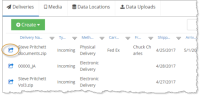Modify Delivery Details
Details for an existing delivery can be modified at any time, with the following exception—if the delivery type is wrong (Incoming instead of Outgoing or vice versa), the incorrect delivery must be deleted and a new one created.
To change details for an existing delivery:
-
Ensure you have correct information and know your firm’s conventions for delivery details.
-
In Media ManagerA component of the ADD workflow provides a solution for efficient, secure media management., click the Deliveries tab.
-
Locate the needed delivery in the Deliveries list.
-
Double-click the delivery to be changed or click the corresponding
 .
. -
In the delivery details form, click
 .
. -
Make the needed changes and click Save.
|
|
See Work with Grids for details on sorting, filtering, and/or searching in the list. |