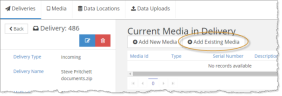Add Existing Media to a Delivery
After a delivery has been created, complete the following steps to add existing media to the delivery:
-
In Media ManagerA component of the ADD workflow provides a solution for efficient, secure media management., click the Deliveries tab.
-
Locate and double-click the delivery to which media is being added.
-
In the Current MediaThe medium (hard drive, DVD, network share, etc.) associated with the delivery. in DeliveryContains case-related media sent from your clients or related sources. Deliveries are sent by a shipment company, email, FTP, Electronic Delivery, or Physical Delivery. area, click Add Existing Media:
-
In the media list, locate and click
 to select all media
to be added to the delivery.
to select all media
to be added to the delivery. -
Click Add Selected Media.
Next Step for Incoming Delivery - Complete one of the following:
Next Step for Outgoing Delivery: