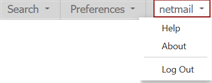User Menu
The User menu lets you access the IPRO Help Center directly, with the complete set of documentation and product updates.
How to Access the User Menu
- In the upper-right corner, click your user name.
Properties
|
Parameter |
Description |
|
Your user name |
Your user name is displayed at the top of this menu. Click to display the User menu. |
|
Help |
Opens IPRO Help Center for information on documentation product updates, and IPRO Support. |
|
About |
Opens a windows with information on the version of IPRO Search, IP address, and copyright dates. |
|
Log out |
When selected, logs you out of your session of IPRO Search. |