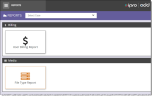System Reports
There are two types of System Report types: Billing and Media.
|
|
Note: You must be a Super Admin in order to have access to System Reports. |
See Run Reports for more information about running the System Reports.
The following System reports are available:
|
Report |
Description |
|
Provides User Name, Days Active, Managing Client, and Date user was created/enabled in Eclipse for a selected time period. |
|
|
Reports the total size of all records in the selected Managing Client's case database(s) that were loaded within the selected date range. |
|
|
Reports system-level aggregations of processed data over a specified date range, as well as current database sizes. |
|
|
Summarizes media file count and file size based on file extensions. |