View Source Data Size for Standard and Streaming Discovery Jobs
You can view the source data size, counts of directories, files, and total file size (in KB) in the dbo.NodesExtended table.
Data size is calculated for the source directory selected for a Streaming Discovery job (i.e. the folder that is being ingested/discovered).
The Directory Count, File Count, and Total File Size are stored in the table for top-level nodes. An example of the dbo.NodesExtended table is shown in the following figure.
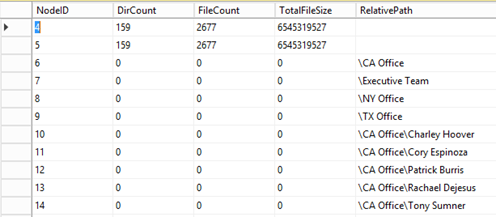
The dbo.NodesExtended table is located in the Client database for the Case.
- NodeID – The top-level node/directory for the Streaming Discovery Job (i.e. the folder that is being ingested/discovered).
- DirectoryCount – The number of subdirectories for the Streaming Discovery Job.
- FileCount – The total file count of all of the files in the directories for the Streaming Discovery Job.
- TotalFileSize – A calculation of the combined file size, in KB, for the node and all files in its directories.
- RelativePath – The relative path to the top-level node.
You can create a custom report that references the fields in the table.
Related Topics