Present Documents and Images
When you load a document, a photo, or other graphic image on to the Presentation display, each image displays as large as possible in the selected zone.
After you load the file, the control bar displays as collapsed
beneath it: ![]()
Click it to expand the full controls:
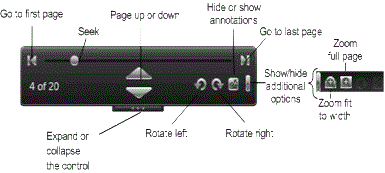
Keep the following in mind as you prepare a presentation that includes images:
-
To keep the jury from seeing the control bar, detach the exhibit controls and move them to your control display, and/or use Mirror Mode to control your presentation from behind the scenes. Test these options first to determine what works best for you.
-
You can use the [Page Up] and [Page Down] keys on your keyboard instead of the buttons on the control bar to page through imaged documents.
-
You can move images around the Presentation display (see Controlling the Presentation Display).
-
You can use the tools on the Presentation Toolbar to annotate and emphasize images.
-
Changes you make to an image in Presentation mode are not permanent. However, you can use the Save Stage tool to save the dynamic layout, or the Screen Snapshot tool to capture a static image of the entire screen with all annotations.
Related Topics
Version: 2023.8.12
Last Revision: 11/8/2023