Change Case Manager User Preferences
In Case Manager, you can set user preferences to make your experience more personalized and efficient.
-
Open Case Manager.
-
Click on the Case Manager User Preferences button.
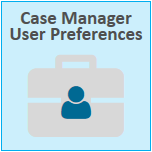
The Case Manager User Preferences dialog displays.
The following preferences are available in TRIAL DIRECTOR Case Manager:
|
Option |
Info |
|
Default Start Page |
Select a Start Page. You can either choose Default Start Page and select a specific start page that you always want to open when you open the Case Manager. Or, you can select Remember Last Location. If you select this option, when you access Case Manager, the last location that you accessed is displayed. If you select Default Start Page, you also select which page you want to open. The options are:
|
|
Default Case Data Repository Path |
Enter the default location where you want case data to be stored when you create a case. Data refers to images and other files, not the case database. The Default Case Repository Location is also the default path that the data will be located when a user, who is in a data sync case, clicks the Bring Case Data Local button. |
|
Data Sync Interval |
When you use Data Sync for shared editing of a case, the system, at regular intervals, checks for changes to the case. The interval for the data synchronization checks can be set from 5 to 30 seconds. The default is 20 seconds. For more information about data synchronization, see Overview: Data Sync. |
|
Data Sync Network Store Path |
When you install TRIAL DIRECTOR you enter the location of the network data store. The network data store is used to synchronize changes to cases in a multi-user environment. Only users that are upgrading from TRIAL DIRECTOR version 1.0.0.2919 can change the network data store path field on the Case Manager User Preferences dialog. Once this field is set it cannot be changed. For more information, see Overview: Data Sync,Workflow: Install LOCAL DISCOVERY, and Workflow: Install TRIAL DIRECTOR. |
Related Topics
Version: 2023.8.12
Last Revision: 11/8/2023
